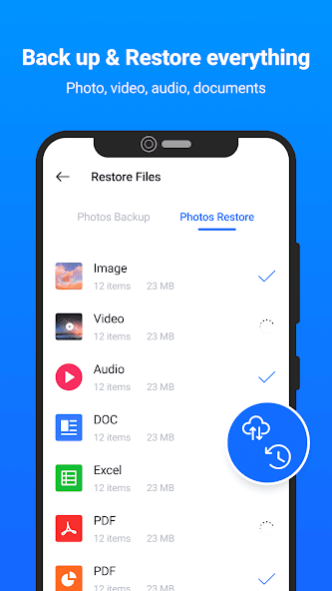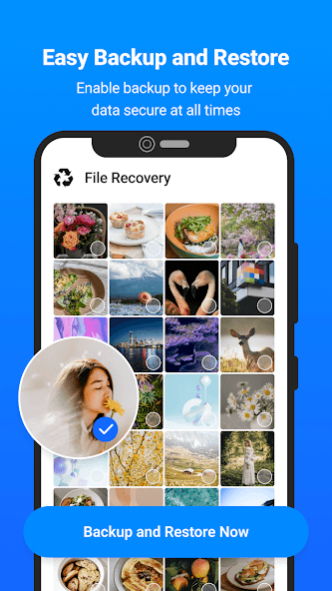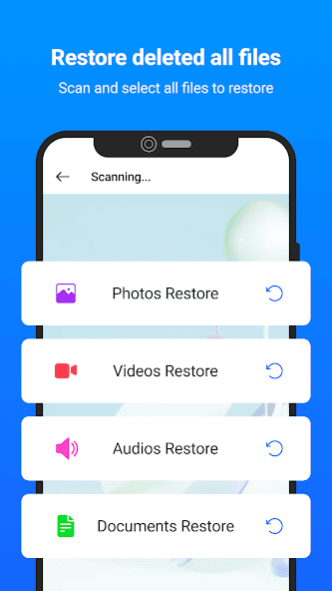File Recovery - Files Restore 1.7
Free Version
Publisher Description
👉 Accidentally delete an important photo or video? No need to search for a dedicated photo recovery or recently deleted video recovery tool You can recover deleted videos, restore photos, undelete recently deleted apps, and other files. Data and photo recovery in seconds! With flexible cloud storage, deep media discovery algorithms, and added security features. Instant video and photo recovery with File Recovery - File Restore!
⭐ The powerful File Recovery tool will deeply scan all directories in the phone and show you all recognized files, especially photos, videos, voice, and document files in various formats.
⭐️ The file recovery application will list all the hidden files, you can select the files you need to recover and recover them easily with just one click.
⭐️ Your phone does not need root, the APP only needs the corresponding storage-related permissions to work, which will not damage any phone system and cause serious problems
⭐️ Safe and Private: The APP will never upload your files, all processing is done locally.
♻️ Backup & file recovery
File Recovery works precisely like a recycle bin for your phone! It'll automatically back up your recently deleted data without root privileges, allowing you to undelete files, restore photos, and recover deleted videos. It's your one-stop shop recovery videos or a recycle bin in your pocket. Video, photo, any data file recovery - you name it.
🚩 Instantly restore deleted photos, files
Data Recovery - File Restore turns app restore into a breeze. Deleted apps and photo recovery are instantaneous and straightforward — enter your recycle bin, click any files, media you wish to restore, and voila - it will instantly reappear on your device. Data Recovery -File Restore- Photo Recover provides backup for all deleted apps, images, videos, documents, and more. No matter what you need to recover, Dumpster can instantly restore it to your device. No need to look for a separate photo backup or file recovery solution!
We all have thought like this appear in our mind:
"How data and photo recovery work?"
"Is there a decent recently deleted photo recovery tool?"
"How to restore photos and recover deleted videos?"
"Is there a recycle bin app?"
"Which tool is the best for data recovery?" - That's easy! :)
🚩 The freedom to make mistakes
Data Recovery -File Restore- Photo Recover give amazing features: deleted video recovery app, recycle bin, photo backup app, deleted pictures recovery app, recently deleted photo recovery, or file recovery tool. Once you install the app, which will help protect your valuable files, backup and restore photos, and recover recently deleted videos, or any other data!
We cannot guarantee that all files you accidentally lost will be recovered, if you have any questions please contact us
About File Recovery - Files Restore
File Recovery - Files Restore is a free app for Android published in the System Maintenance list of apps, part of System Utilities.
The company that develops File Recovery - Files Restore is Banix Studio. The latest version released by its developer is 1.7.
To install File Recovery - Files Restore on your Android device, just click the green Continue To App button above to start the installation process. The app is listed on our website since 2023-10-12 and was downloaded 5 times. We have already checked if the download link is safe, however for your own protection we recommend that you scan the downloaded app with your antivirus. Your antivirus may detect the File Recovery - Files Restore as malware as malware if the download link to com.banix.file.recovery is broken.
How to install File Recovery - Files Restore on your Android device:
- Click on the Continue To App button on our website. This will redirect you to Google Play.
- Once the File Recovery - Files Restore is shown in the Google Play listing of your Android device, you can start its download and installation. Tap on the Install button located below the search bar and to the right of the app icon.
- A pop-up window with the permissions required by File Recovery - Files Restore will be shown. Click on Accept to continue the process.
- File Recovery - Files Restore will be downloaded onto your device, displaying a progress. Once the download completes, the installation will start and you'll get a notification after the installation is finished.